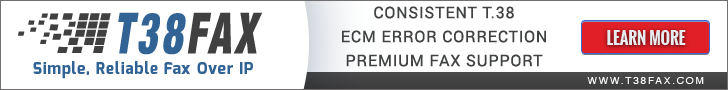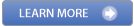Configuring Apache
It's perfectly normal that AvantFAX users will want to run multiple web services on their Linux server. AvantFAX can easily coexist with other web services -- it's just a matter of properly configuring the Apache web server. There are three typical methods for configuring multiple web services/sites with Apache: Name-based Virtual Hosting, IP-based Virtual Hosting, and Port number based hosting.
The AvantFAX installation script creates a Name-based Virtual Host entry for Apache and doesn't overwrite any previous configuration. This allows you to configure multiple DNS names that point to a single IP address, and based upon the name used in the URL bar of your web browser Apache knows which site to show you. Your web sites are then accessed with names like http://avantfax/ and http://myothersite. You must properly configure your DNS server for this feature to work.
Otherwise, you can use IP-based Virtual Hosting in order to dedicate an IP address for each web site hosted on your server. This can be achieved easily with a virtual ethernet interface if you have a single ethernet adapter. AvantFAX would be accessed via http://192.168.10.10 and your other site on http://192.168.10.11.
The third option consists of running each web site on a dedicated port number. For example, AvantFAX on port 80 (accessed at http://http://192.168.10.10:80 or like normal at http://http://192.168.10.10), and your other site on port 81 or 8080 (accessed at http://http://192.168.10.10:81 or http://http://192.168.10.10:8080).
Additional information on configuring Apache is located here:
http://httpd.apache.org/docs/2.2/vhosts/name-based.html http://httpd.apache.org/docs/2.2/vhosts/ip-based.html http://httpd.apache.org/docs/2.2/mod/core.html#virtualhost